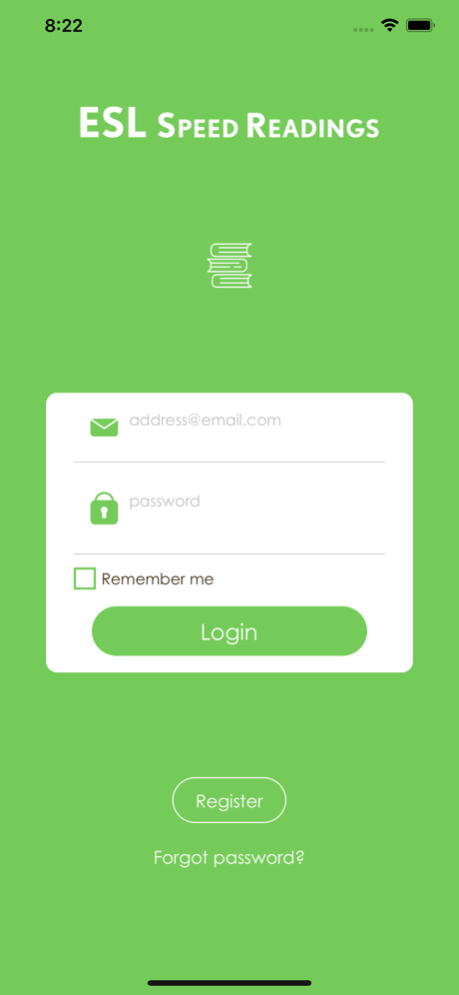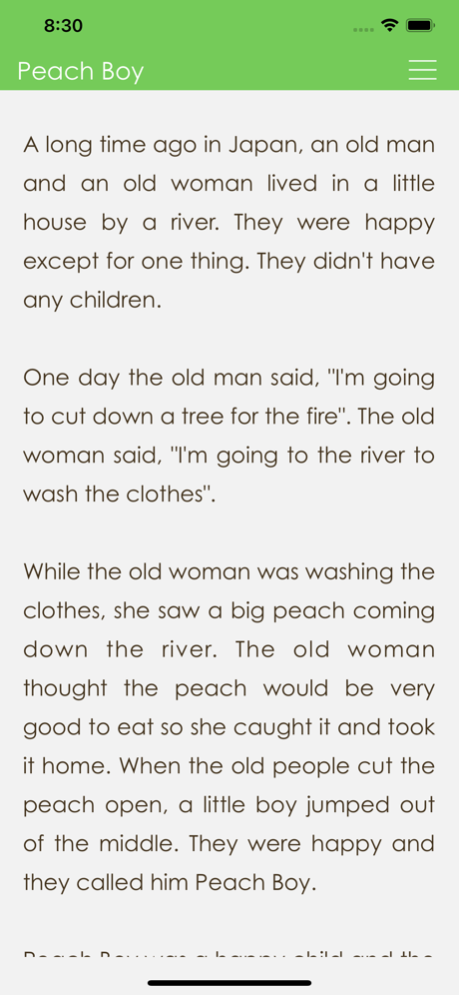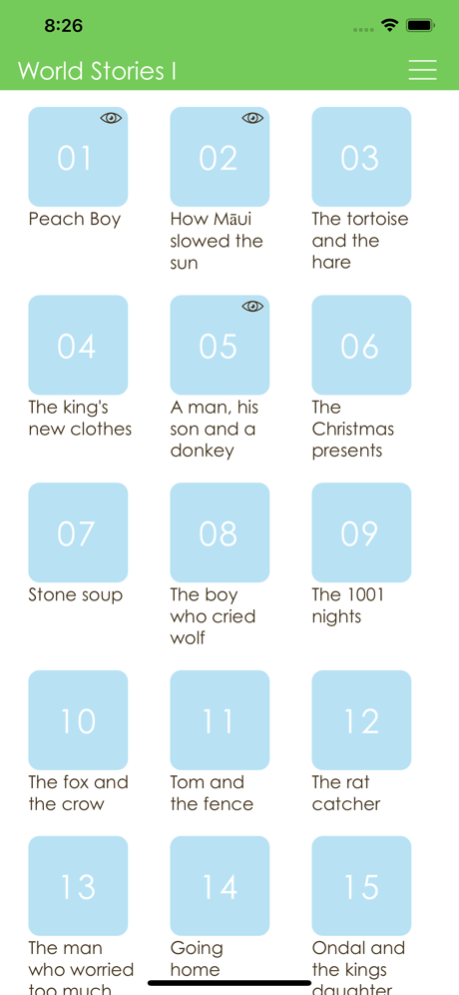ESL speed readings 1.9
Continue to app
Free Version
Publisher Description
This app will help you increase the speed that you can read in English. When you read faster, you understand better, and reading is more enjoyable. Also, speed reading can increase other skills (Elley & Mangubhai, 1979). The faster you can read, the more effective and enjoyable it will be. A good speed to read is around 250 words per minute (Nation, 2005).
THE STORIES
----------------------
This app has over 100 short stories. Each story is written using easy words. For example, if a story is written at the 500-word level, it means the story was written using the 500 most-frequent words in English.
There are a variety of stories. These stories have been collected over many years. Some are famous stories from around the world. The stories are grouped into books. Each book contains twenty short stories.
Each story has a set of questions to answer after reading. Answering these questions makes it easy to check that you are speed reading effectively. You should try to get 70% on the quiz. The more stories you read, the more you will increase your reading speed.
The stories were written by Sonia Millett. Emmy Quinn and Paul Nation wrote the first version of one of the reading books.
FEEDBACK
------------------
The app measures how long it takes you to read each story. To do so, it uses standard words per minute. It also checks if you are speed reading correctly by giving you feedback. This feedback helps you to continue to practicing speed reading effectively.
For more information: https://eslspeedreading.tjuggles.com
REFERENCES
---------------------
- Elley, W. B., & Mangubhai, F. (1979). A research report on Reading in Fiji. Fiji English Teachers Journal, 15, 1-7.
- Nation, P. (2005). Reading faster. Pasaa, 36, 21-37.
May 23, 2023
Version 1.9
- redesigned the stories screen:
- updated the interface
- colors now match the reading level
- there are more interactive icons for more helpful information
- you will now get a trophy when you read a story successfully
- updated the design of the Bookshelf screen
- updated the design of the Test screen
- other minor performance enhancements
Thank you for your support!
About ESL speed readings
ESL speed readings is a free app for iOS published in the Kids list of apps, part of Education.
The company that develops ESL speed readings is Thomas Boutorwick. The latest version released by its developer is 1.9.
To install ESL speed readings on your iOS device, just click the green Continue To App button above to start the installation process. The app is listed on our website since 2023-05-23 and was downloaded 2 times. We have already checked if the download link is safe, however for your own protection we recommend that you scan the downloaded app with your antivirus. Your antivirus may detect the ESL speed readings as malware if the download link is broken.
How to install ESL speed readings on your iOS device:
- Click on the Continue To App button on our website. This will redirect you to the App Store.
- Once the ESL speed readings is shown in the iTunes listing of your iOS device, you can start its download and installation. Tap on the GET button to the right of the app to start downloading it.
- If you are not logged-in the iOS appstore app, you'll be prompted for your your Apple ID and/or password.
- After ESL speed readings is downloaded, you'll see an INSTALL button to the right. Tap on it to start the actual installation of the iOS app.
- Once installation is finished you can tap on the OPEN button to start it. Its icon will also be added to your device home screen.